 |
 Call US!
1-800-237-8931 X73050 option 1 Call US!
1-800-237-8931 X73050 option 1 |
|
IBM DS4200 Storage
Server |
 |
The
IBM System Storage DS4200 Express Model 7V
disk storage system is SATA-only disk
storage solution designed to be an
economical alternative for data archiving,
reference data, and near-line storage
applications. With four 4 Gbps Fiber Channel
host ports the system is designed for high
throughput for your most demanding
applications. The 3U system also features
redundant, dual-active intelligent RAID
controllers supporting RAID levels 0, 1, 3,
5, and 10.
The DS4200 has an internal physical storage
capacity of up to 8 TB using optional DS4200
500 GB Enhanced Value Disk Drive Modules.
Physical storage capacity can be increased
up to 56 TB by attachment of up to six
EXP420 Storage Expansion Units. |
All configurations of SAN products must
be reviewed by the IBM SE Team at x73050. The part numbers listed
below are provide for pricing and basic product information. Please verify your
configuration with IBM or Tech Data before you place an order
for these products. RMAs will not be issued for orders that were
not reviewed by Tech Data's IBM SE team.
 Data Sheet (
Data Sheet ( 305KB) 305KB)
 Interoperability Matrix (
Interoperability Matrix ( 237KB)
237KB)
 IBM Storage Product Guide
(
IBM Storage Product Guide
( 442KB)
442KB)
 Email US!
Email US!
HOW TO CONFIGURE YOUR DS4200: Walk
through this step-by-step guide,
choosing appropriate systems and
options as indicated below:
|
Step 1: Choose your server
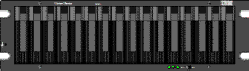 The DS4200 has an internal physical
storage capacity of up to 8 TB using optional DS4200 500 GB
Enhanced Value Disk Drive Modules. Physical storage capacity can
be increased up to 56 TB by attachment of up to six EXP420
Storage Expansion Units. The DS4200 has an internal physical
storage capacity of up to 8 TB using optional DS4200 500 GB
Enhanced Value Disk Drive Modules. Physical storage capacity can
be increased up to 56 TB by attachment of up to six EXP420
Storage Expansion Units.
Click on Image for rear view of the DS4200 |
|
Description |
MFR# |
TD # |
|
DS4200 Model 7VH Disk System
(Holds up to 16-drives internally and connection for up to 6@
EXP420's) (includes 2GB cache, Microsoft Windows Host Kit) Eight
4Gbps FC ports (four 4Gbps FC host ports and four 4Gbps FC drive
ports). Includes: 4@ 4GB SW SFP's, (up to 6 Expansion cabinets) |
18147VH |
89844D |
Back to Top
|
Step 2: Add
EXP420 enclosures
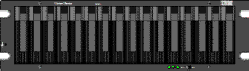 The IBM System Storage EXP420
Storage Expansion Unit (18128VH) is a Serial Advanced Technology
Attachment (SATA) disk-only storage expansion unit for use with
the DS4200 Express Model 7V. The IBM System Storage EXP420
Storage Expansion Unit (18128VH) is a Serial Advanced Technology
Attachment (SATA) disk-only storage expansion unit for use with
the DS4200 Express Model 7V.
Click
on Image for a drawing on caballing the DS4200 & EXP420
|
|
EXP420 Expansion unit |
Max Storage |
MFR# |
TD# |
|
DS4000 EXP420 w/
2@ Shortwave SFPs (LC): 4GBPS 3U 16-Bay Storage Expansion Unit.
designed to accommodate the new 2 Gbps SATA Channel E-DDMs, as
well as future 4 Gbps Fibre Channel E- DDMs and Serial ATA
(SATA) E-DDMs. (DS4800 Only, Initially) |
16 |
18128VH |
89843D |
| DS4200 EXP420
1-3 ATTACHMENT |
- |
39M5954 |
89845D |
| DS4200 EXP420
4-6 ATTACHMENT |
- |
39M5957 |
89846D |
NOTE: The
EXP420 comes with a 3 year, parts and
labor next-business-day warranty standard. Many options are available to
uplift this protection to higher levels.
|
Description |
MFR# |
TD# |
| 3YR onsite repair
9x5x4 hour |
10N3650 |
030138 |
| 3YR onsite repair
24x7x4 hour |
10N3651 |
030139 |
| 3YR onsite repair
24x7x2 hour |
10N3652 |
030140 |
| 5YR onsite repair
24x7x4 hour |
10N3653 |
030141 |
| 5YR onsite repair
24x7x2 hour |
10N3654 |
030142 |
Back to Top
Step 3: Add Drives
|
Description |
MFR# |
TD# |
|
The DS4200 only supports SATA EV-DDM drives |
| DS4200 500 GB SATA EV-DDM HARD
DRIVES (Only work in the DS4200 and EXP420) |
42D0389 |
89857D |
Step 4: Add Host Kit
|
Description |
MFR# |
TD# |
|
Note -
Windows host kit is included with all
models of DS4700 |
| DS4200 LINUX/INTEL HOST KIT
|
39M6009 |
89847D |
| DS4200 NOVELL NETWARE HOST KIT
|
39M6041 |
89848D |
| DS4200 VMWARE ESX HOST KIT |
39M6046 |
89849D |
| DS4200 AIX HOST KIT |
39M6048 |
89450D |
| DS4200 SUN HOST KIT |
41Y5163 |
89456D |
| DS4200 HP-UX HOST KIT |
41Y0686 |
89451D |
| DS4200 LINUX on POWER HOST KIT
|
42D3252 |
89458D |
TD#Back to Top
Step 5:
Premium Features
|
Description |
MFR# |
TD# |
|
A FlashCopy logical drive is a point-in-time image of a
logical drive. It is the logical equivalent of a complete physical
copy, but you create it much more quickly than a physical copy. Plus
it requires less disk space. In DS4700 Storage Manager, the logical
drive from which you are basing the FlashCopy, called the base
logical drive, must be a standard logical drive in the Storage
Subsystem. Typically, you create a FlashCopy so that an application
(for example, an application to take backups) can access the
FlashCopy and read the data while the base logical drive remains
online and user-accessible. When the backup completes, the FlashCopy
logical drive is no longer needed (it is usually disabled rather
than delete. |
| DS4200 FLASHCOPY ACTIVATION |
41Y0743 |
89854D |
|
The VolumeCopy feature is a firmware-based mechanism for
replicating logical drive data within a Storage Subsystem. This
feature is designed as a system management tool for tasks such as
relocating data to other drives for hardware upgrades or performance
management, data backup, and restoring snapshot logical drive data.
A VolumeCopy creates a complete physical replication of one logical
drive (source) to another (target) within the same Storage
Subsystem. The target logical drive is an exact copy or clone of the
source logical drive. Because VolumeCopy is a full point-in-time
replication, it allows for analysis, mining, and testing without any
degradation of the production logical drive performance. It also
brings improvements to backup and restore operations, making them
faster and eliminating I/O contention on the primary (source)
logical drive. |
| DS4200 VOLUMECOPY ACTIVATION |
41Y0746 |
89855D |
| DS4200 FLASH / VOLUMECOPY
ACTIVATION |
41Y0748 |
CALL |
The Enhanced Remote Mirroring option is used for online,
real-time replication of data between Storage Subsystems over a
remote distance. In the event of disaster or unrecoverable error at
one Storage Subsystem you can promote the second Storage Subsystem
to take over responsibility for normal I/O operations. The Enhanced
Remote Mirroring is a redesign of the former Remote Volume Mirroring
and now offers three different operating modes:
Metro Mirroring
Metro Mirroring is a synchronous mirroring mode. Any host write
request is written to the primary (local) Storage Subsystem and then
transferred to the secondary (remote) Storage Subsystem. The remote
storage controller reports the result of the write request operation
to the local storage controller which reports it to the host. This
mode is called synchronous, because the host application does not
get the write request result until the write request has been
executed on both (local and remote) storage controllers. This mode
corresponds to the former RVM functionality.
Global Copy
Global Copy is an asynchronous write mode. All write requests from a
host are written to the primary (local) Storage Subsystem and
immediately reported as completed to the host system. Regardless of
when data was copied to the remote Storage Subsystem, the
application does not wait for the I/O commit from the remote site.
However, Global Copy does not ensure that write requests performed
to multiple drives on the primary site are later processed in the
same order on the remote site. As such, it is also referred to as
Asynchronous Mirroring without Write Consistency Group.
Global Mirroring
Global Mirroring is an asynchronous write that ensures that the
write requests are carried out in the same order at the remote site.
This mode is also referred to as Asynchronous Mirroring with Write
Consistency Group. The new Enhanced Remote Mirroring has also been
equipped with new functions for better business continuance solution
design and maintenance tasks. |
| DS4200 ENHANCED REMOTE MIRROR
ACTIVATION |
41Y0749 |
CALL |
|
Storage partitioning adds a high level of flexibility to the
DS4000 Storage Server. It allows you to connect a much higher number
of host systems, either in stand-alone or clustered mode.
Without storage partitioning, the logical
drives configured on a DS4700 Storage Server can only be accessed by
a single host system or by a single cluster. This can
surely lead to inefficient use of Storage Server hardware. Storage
partitioning, on the other hand, allows you to create sets,
containing the hosts with their host bus adapters and the logical
drives. We call these sets storage partitions. Now the host systems
can only access their assigned logical drives, just as if these
logical drives were locally attached to them. Storage partitioning
adapts the SAN idea of globally accessible storage to the
local-storage-minded operating systems. Storage partitioning lets
you map and mask LUNs (that is why it is also referred to as LUN
masking). That means once you have assigned the LUN to a host it is
hidden from all other hosts connected to the same Storage Server.
Therefore, the access to that LUN is exclusively reserved for that
host. |
| DS4200 UPGRADE FROM 2 TO 4
STORAGE PARTITIONS |
42D3254 |
89859D |
| DS4200 UPGRADE FROM 2 TO 8
STORAGE PARTITIONS |
42D3257 |
89860D |
| DS4200 UPGRADE FROM 4 TO 8
STORAGE PARTITIONS |
42D3260 |
89857D |
| DS4200 UPGRADE FROM 4 TO 16
STORAGE PARTITIONS |
42D3263 |
89862D |
| DS4200 UPGRADE FROM 8 TO 16
STORAGE PARTITIONS |
42D3266 |
89863D |
| DS4200 UPGRADE FROM 8 TO 64
STORAGE PARTITIONS |
42D3269 |
89864D |
| DS4200 UPGRADE FROM 16 TO 64
STORAGE PARTITIONS |
42D3272 |
89865D |
1- DS4200
Comes standard with 2 storage Partitions
Back to Top
Step 6: Cabling
|
Description |
MFR# |
TD# |
| Fiber
Cables LC 2-4GB Fiber |
| 1M LC-LC FIBER CHANNEL CABLE
|
39M5696 |
030038 |
| 5M LC-LC FIBER CHANNEL CABLE
|
39M5697 |
030039 |
| 13M LC-LC FIBER CHANNEL CABLE
|
23R7137 |
33137D |
| 25M LC-LC FIBER CHANNEL CABLE
|
39M5698 |
030040 |
Step 8: Fabric
Switches
For detailed SAN switch specifications
visit the SAN
Networking page.
Back to Top
Step 9: HBAs
and SFPs
|
Description |
MFR# |
TD# |
|
SW 4 Gbps SFP Transceiver Pair
(2-pack) |
26K7941 |
030034 |
|
PCI-E HBA
Single and Dual 4GB |
|
Emulex 4Gb FC Single-Port
PCI-E
HBA for IBM System x |
42C2069 |
97100D |
|
Emulex 4Gb FC
Dual-Port PCI-E
HBA for IBM System x |
42C2071 |
97101D |
|
QLogic 4-Gbps FC Single-Port PCI-E
HBA |
39R6525 |
97436D |
|
QLogic 4-Gbps FC Dual-Port PCI-E HBA |
39R6527 |
97437D |
|
PCI-X Single
and Dual HBA's 2GB & 4GB |
|
Emulex
4Gb/s PCI-X
2.0 single port |
42D0405 |
97102D |
|
Emulex
4Gb/s PCI-X
2.0 dual
port |
42D0407 |
97103D |
|
QLogic 1-pt
PCI-X
4 Gbps HBA |
39M5894 |
33378D |
|
QLogic 2-pt
PCI-X 4 Gbps HBA |
39M5895 |
33379D |
| FC-2-133
PCI-X
LP Host Bus Adapter (HBA) |
24P0960 |
386345 |
| 2-Pack FC-2-133
PCI-X
LP Host Bus Adapter (HBA) |
22R5036 |
43774B |
Back to Top
Step 10:
Maintenance Options
NOTE: The DS4200 comes with a 3 year, parts and
labor next-business-day warranty standard. Many options are available to
uplift this protection to higher levels.
|
Description |
MFR# |
TD# |
| 3YR onsite repair
9x5x4 hour |
42V1553 |
97491D |
| 3YR onsite repair
24x7x4 hour |
42V1554 |
811955 |
| 3YR onsite repair
24x7x2 hour |
42V1555 |
97508D |
| 5YR onsite repair
24x7x4 hour |
42V1556 |
89947D |
| 5YR onsite repair
24x7x2 hour |
42V1557 |
97492D |
(RTS) Phone support for the DS4700
24X7
|
Description |
MFR# |
TD# |
|
1YR Remote Technical Support for
storage devices |
39K2303 |
655256 |
|
3YR Remote Technical Support for
storage devices |
41W9379 |
030031 |
Back to Top
Step
11: Submit your configuration to the
 IBM SE
Team.
IBM SE
Team.
|
All configurations of SAN products should
be reviewed by the IBM SE Team at x73050. The part numbers listed
below are provide as a pricing tool. Please verify your
configuration with IBM or Tech Data before you place an order
for these products. RMAs will not be issued for orders that were
not reviewed by Tech Data's IBM SE team. |
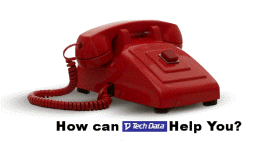
Back to IBM Support Home
|
|
|
|
| System X Tower Servers |
|
|
|
|
|
| System X Rack Servers |
|
|
|
|
|
|
|
| BladeCenter Chassis |
|
|
|
| Blades |
|
|
|
|
|
|
|
| Storage |
|
|
|
|
|
|
|
|
| RACKS, PDUS, UPS & KVM |
|
|
|
|
|
|
|
|
|
|
|
|
|
| MORE INFORMATION
|
|
|
|
|
|
| |
|