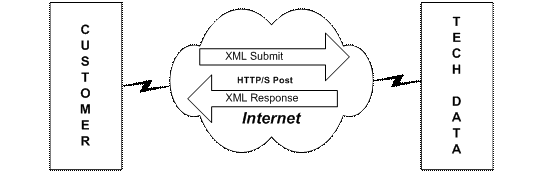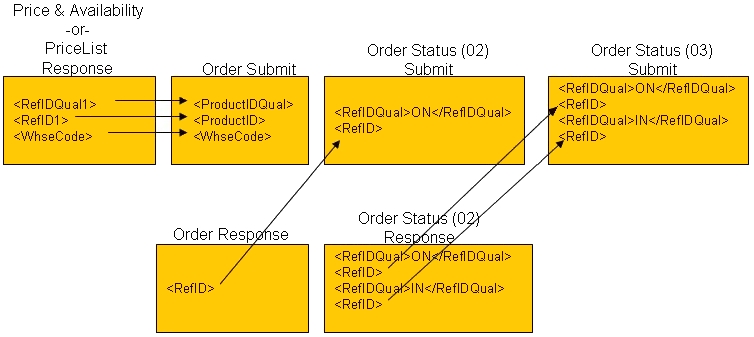Tech Data’s XML service
provides a full suite of real-time, highly available business transactions. This service opens the door to Tech
Data’s infrastructure and enables you to execute a wide variety of transactions
empowering you to make the best decisions and interact with Tech Data. We are constantly
reviewing our suite of services for completeness, accuracy and usefulness.
The format of Tech Data’s XML transactions are
defined by Document Type Definition (DTD) documents.
XML is a highly flexible and extendable standard, in a relatively
short period of time it has become the de-facto standard in electronic data interchange.
To use Tech Data’s XML service, you simply POST XML documents to our URL. Our
server receives your document, validates its
content, performs the transaction and returns a
response XML document. Most transactions are completed in less than a
second.
If you are new to XML, there are a number of online resources available
to get you started. You will find that it is the most cost-effective way to integrate
your systems with Tech Data's. For further information on XML, visit the following Web
sites:
Tech Data's XML service provides the following transaction types:
- Availability
- Provides item quantities available for sale at each Tech
Data warehouse
- Supports “Customer Supplied Product” warehouse visibility
- Price & Availability
- Provides item pricing information and availability including
customer contract and promotional pricing
- By default, XML will automatically apply the best single promotion or
optimum grouping of stacked promotions that result in the lowest item price.
You can specify that NO promotions are to be applied to
the result. Contact EC Support Services to find out more about
this.
- Supports Government and Education pricing
- Supports “Customer Supplied Product” warehouse visibility
- Order
- Supports
standard commercial ordering
- Supports Government and Education Ordering with End User
Information fields
- Supports Vendor Drop-Ship/Software Licensing Ordering
- Supports customer contract and promotional pricing
- By default, XML will automatically apply the best single promotion or
optimum grouping of stacked promotions that result in the lowest item price.
The input document allows you to specify that NO promotions are to be applied to
the result. If you wish to deactivate promotion stacking on your XML transactions
contact EC Support Services group.
- Supports “Flexible” or “Customer Supplied” pricing
within an order. Orders containing customer supplied pricing will be compared to
Tech Data pricing. If the supplied price is outside of the allowable range, the
order will be held for review by your Tech Data Sales team.
- Provides “Automated Warehouse Sourcing” so your product is
sourced out of the optimal warehouse location, allowing you to
get your product sooner and more efficiently
- Optionally provides detailed Order
Confirmation information.
- Provides MyOrderTracker™, an exciting and powerful online
application that will send you and your customers e-mail
notifications regarding the status of your order. This provides
you and your customers a convenient way to track the progress of
an order throughout the fulfillment cycle from Order Creation to
Order Shipment. Resellers use MyOrderTracker™ to reduce
operating costs by offloading customer inquiries regarding order
status in addition to improving the level of service they
provide to their customers. To access this application, you must
be an authorized reseller with Tech Data, and have a valid
Electronic Commerce ID. Please click here
to be routed to Tech Data's internet
site where you can access all our e-Business tools including
MyOrderTracker™.
- Order Status (Order Detail, Invoice Detail, and Shipment Detail)
- Provides a wide
detailed
information about existing orders and/or invoices
- Includes Serial Numbers and Carrier Tracking Numbers (where
applicable)
- ShipVia
- Provides a list of
all available shipping methods for a given item, warehouse and destination
combination. This helps users to choose the best
shipment method.
- Price List
- Provides a
complete list of pricing options for one or more
items including all available promotions, order levels, quantity
pricing, and promotion details
- Optionally provides product availability levels
- Includes Tech Data promotion number(s) used to compute the promoted price
- InvoiceDetailByPO
- Returns
invoice details for one or more
PO numbers, including orders issued through Tech Data’s EDI
service
|
Note:
XML transactions can use the following types of part numbers:
- VP - Tech Data
- MG - Manufacturer
- UP - UPC
- BP - Your (Reseller)
If you plan to submit your
own part numbers, you must contact your Tech Data Sales team to have your part
number to Tech Data item number cross-reference established on our system.
Note that while Tech Data part numbers and UPCs are always unique numbers,
there are duplicate manufacturer part numbers. In the event
that you submit an order with a manufacturer part number, we check for duplicates
and if any are found, the order is not submitted and an error message is
returned. We recommend using Tech Data part numbers. We suggest that
you build a cross-reference table using the product database that is available for
download from the Tech Data Web site.
|
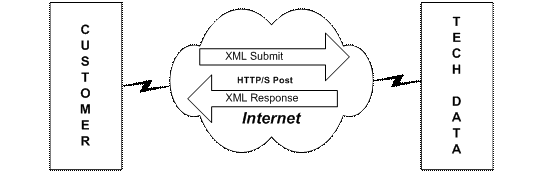
The Process Steps:
-
Customer establishes an HTTPS connection with Tech Data's XML URL
-
Customer sends an XML submit document through the connection
-
Tech Data executes the appropriate transaction and forms a response XML document
-
Tech Data sends an XML response document back through the same connection established in step 1
Data Flow Through Transactions:
The following diagram shows the flow
and relationship of key data elements throughout transactions. One
way to interpret a portion of this diagram is:
"Use the value
received in the <RefID> element of the order response document in the
<RefID> element of an order status (02) submission."
The only system requirement is that your client have a Static
(registered) IP address.
- Tech Data does not provide consulting
or programming services at this time.
- Payment Card Industry (PCI for short) Compliance requires merchants (both Tech Data and yourself) meet certain minimum requirements in order to process credit cards.
Section 4 of the PCI DSS Requirements requires the following:
-
Use strong cryptography and security protocols such as SSL/TLS or IPSEC to safeguard sensitive cardholder data during transmission over open, public networks.
- In order to leverage our XML service, users need to user SSL v3 128 bits or greater by 03/30/2010. As of this date, we will no longer support connections using the SSL v2 standard
Tech Data's XML infrastructure communicates with the same systems that
power the Tech Data Web site, therefore XML is operational only during our normal Tech Data Web
site hours.
| Weekdays |
3:00 a.m. - 2:30 a.m. (EST) |
| Saturdays |
6:00 a.m. - midnight (EST) |
| Sundays |
12:00 noon - 8:00 p.m. (EST) |
The toll-free support line is staffed Monday - Friday, 8:00 a.m. to 8:00
p.m. (EST). If you have any problems connecting to the site, please
Contact Us.
To assist new customers in getting started with our XML web services,
Tech Data provides sample source code in the following methods
|
JavaScript
|
TCP/IP
|
|
Java
|
C Sharp |
The JavaScript example may be useful for connecting to Tech Data’s XML web services from a web page. The Java and C Sharp examples
provide simple examples of connecting, submitting and receiving XML documents. These
examples provide basic guidance and are not intended for production use.
|
Note:
The sample code is provided once the customer account has registered
for the XML service.
|
Great care has been taken to ensure that these XML samples operate as they
should. However, these samples are NOT part of the Tech Data XML solution and therefore are NOT
supported by Tech Data. The Tech Data Electronic Commerce team is unable to answer questions
about these samples. Tech Data makes no guarantees as to their accuracy, currency, content,
quality, or availability. These samples are provided "AS IS." By using these samples, you are
using them at your own risk. This documentation and the coding samples are provided for your
company’s use and may not be distributed. The entire risk arising out of the use or
performance of such products and documentation remains with you. In no event shall Tech Data be
liable for any damages whatsoever (including, without limitation, damages for loss of business
profits, business interruption, loss of business information, or other pecuniary loss) arising
out of the use of or inability to use the products or documentation, even if Tech Data has been
advised of the possibility of such damages.
After obtaining the DTDs described in the following chapters and completing any software
coding or setup, you test your XML messages with Tech Data’s XML system. SSL
(Secure Sockets Layer) encryption is not available in the testing environment.
| Environment |
URL |
| Testing |
The testing URL will be provided after the XML Trading Partner
Agreement has been received by the EC Implementations Team. |
| Production |
The production URL will be provided by the EC Implementations Team
after you have completed your coding and testing. |
|
Note:
The Testing and Production URLs will not change. However, the
IP addresses to which they map may change from time to time as we improve our
service. For this reason: 1. DO NOT limit firewall or outbound
proxy access to specific Tech Data IPs. If you wish to restrict
access for security reasons, specify Tech Data's Class B subnet, 169.153.*.*.
2. DO NOT hard code your XML client to use an IP address.
Always use the URL
https://tdxml.techdata.com/xmlservlet/. 3. DO ensure that
your XML platform has access to the Internet for the purpose of
validating SSL certificates. Update your root certificate
repository as needed (for Windows users, use Windows Update).
|
Your Tech Data Implementations Manager will provide you with the
necessary ID and Password that is required to access the testing environment.
Begin testing using the simplest scenarios and then add increasing levels
of complexity. It is recommended that testing (at a minimum) be performed in the following
sequence:
|
Note:
To increase security, your XML account passwords
expire so do NOT hard code your user name or password into your
system. Keep it in a configuration file that you can change
easily |
|
©2005 Tech Data Corporation. All Rights Reserved.
|

|
Tech Data proprietary and confidential
|